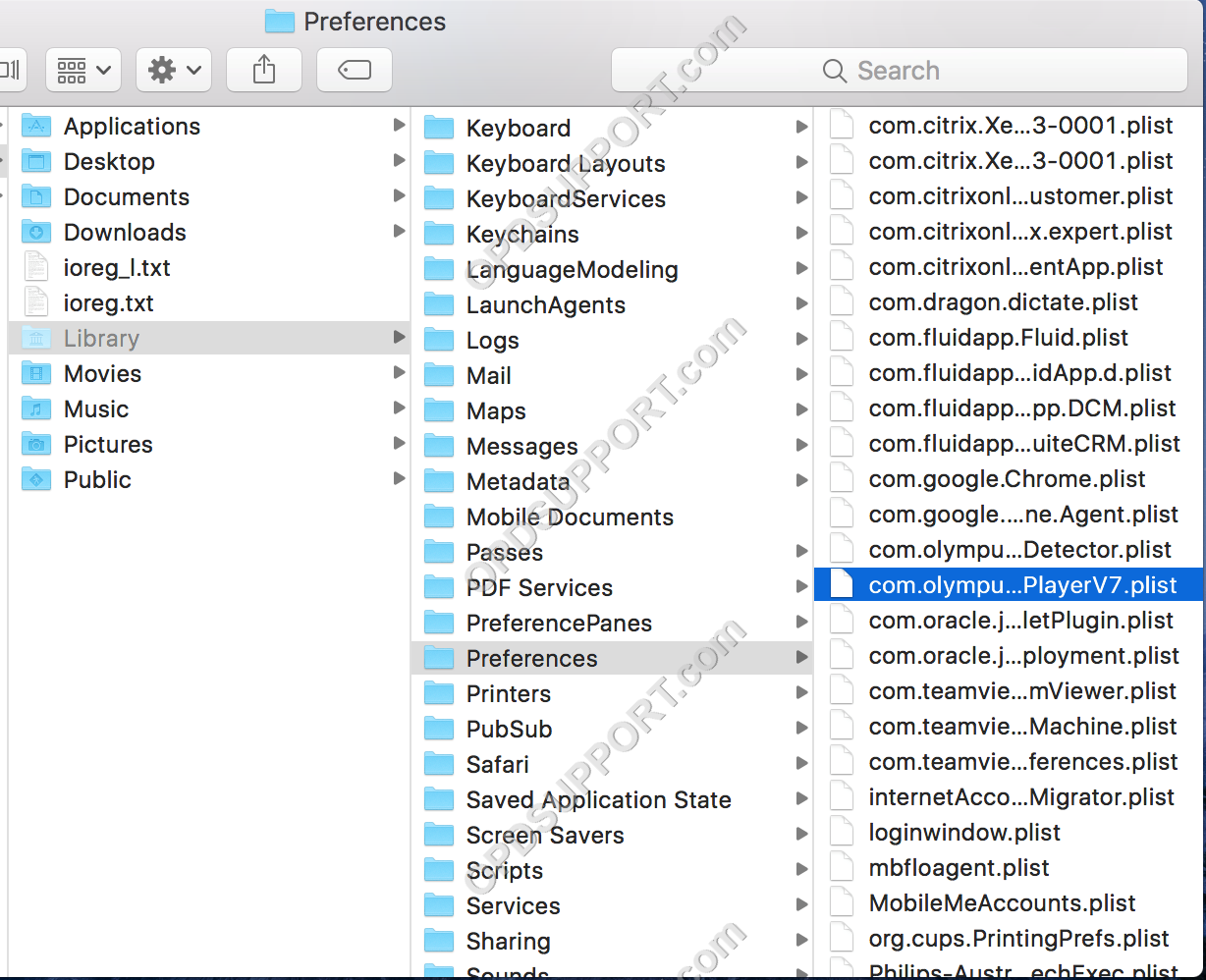This article goes through how to clear the Olympus profile on a Mac.
Please note clearing the Olympus profile will reset the software settings.
- Close the software down.
- Click on Go, hold down the Option key and then click Library.
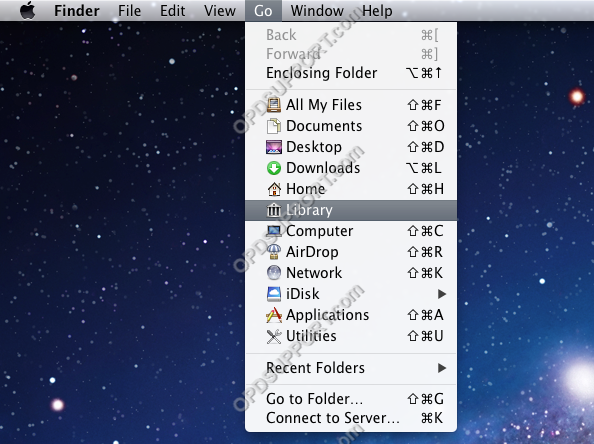
- Open the Preferences folder and rename the “com.Olympus.DSSPlayerV7.plist” file to “com.Olympus.DSSPlayerV7.plist.old”.
- Open the software again and the file will be recreated.